Native or Cross-Platform App Development: Important Factors to Consider When Choosing

If you’re keen on launching a mobile app, one of the most crucial decisions is choosing between native or cross-platform development.
App developers will explain your options using complicated terms, which may leave you feeling completely confused about what you need.
First, it is essential to define the development time, app functionality, costs, and technical requirements. Once you familiarize yourself with the types of apps and their functionality, you can be more definitive in your discussion with an app developer.
To make things simpler for you, we will compare cross-platform and native app development and discuss their pros and cons. We’ll also explain which option is more suitable for your project.
Interested? Then let’s dive in!
Here’s What We’ll Cover
- What Is the Difference Between Native And Cross-Platform App Development?
- What Is a Native App?
- Native Application Pros and Cons
- What Is a Cross-Platform App?
- Cross-Platform Application Pros and Cons
- Things to Consider When Choosing How to Approach Building a Mobile App
- Comparison Table: Native vs Cross-Platform App Development
- What Kind of App for Your Project?
What Is the Difference Between Native And Cross-Platform App Development?
There are many things to keep in mind before we even start working on an app.
So what’s the actual difference between native and cross-platform apps? Let’s find out.
What Is a Native App?
A native application is a software program created with a specific technology dedicated to a particular platform or device. Each mobile operating system has its programming languages. For Android mobile app development, you should adopt Kotlin or Java. For iOS native mobile app solutions, developers choose Objective-C or Swift.
A native app is installed directly on a mobile device. These apps can quickly access various services on a device, such as a microphone, accelerometer, or push notifications.
Data associated with the native app is stored on the device or remotely, in cloud-based storage. This provides you with high performance and more flexibility than alternative application types.
Native Application Pros and Cons
Pros of Native App Development
Advantages of native applications include:
- Wide functionality. You’ll have access to every API and tool provided by the platform, for example, Siri for iOS. There are no limits on how the developers could work with the new app. Additionally, you can use hardware features, such as integration with a camera.
- Fast and responsive software performance. You will get more efficient performance due to the direct interaction between the code and resources.
- Seamless user experience. Native apps generally have a UX that better matches with user experiences of the OS.
- Better quality assurance. With a single platform with one set of rules, you can more easily prevent bugs.
- Better store support. Usually, native apps are convenient to publish and rank higher on the platform’s app store due to their better performance and speed.
- Increased scalability. Native apps are also more scalable due to their flexibility in resource management and available toolset.
- Target audience. After launching, your app will target a specific audience using the platform of your native app.
Cons of Native App Development
Disadvantages of native applications include:
- Cost. Launching for both iOS and Android native apps can be costly. To achieve this, you’ll require two teams working on different platforms.
- Time-consuming. Native app development is time-consuming, as each feature update for one platform cannot be reproduced for another. So, if you have an iOS native app and would like to reach the Android market, you need to completely rewrite your app.
- Requires a larger team. As your native mobile app will have specific functionality, you will require a larger team of developers. Native apps usually adopt Swift for iOS or Java for Android. There are other options like Objective-C or Kotlin.
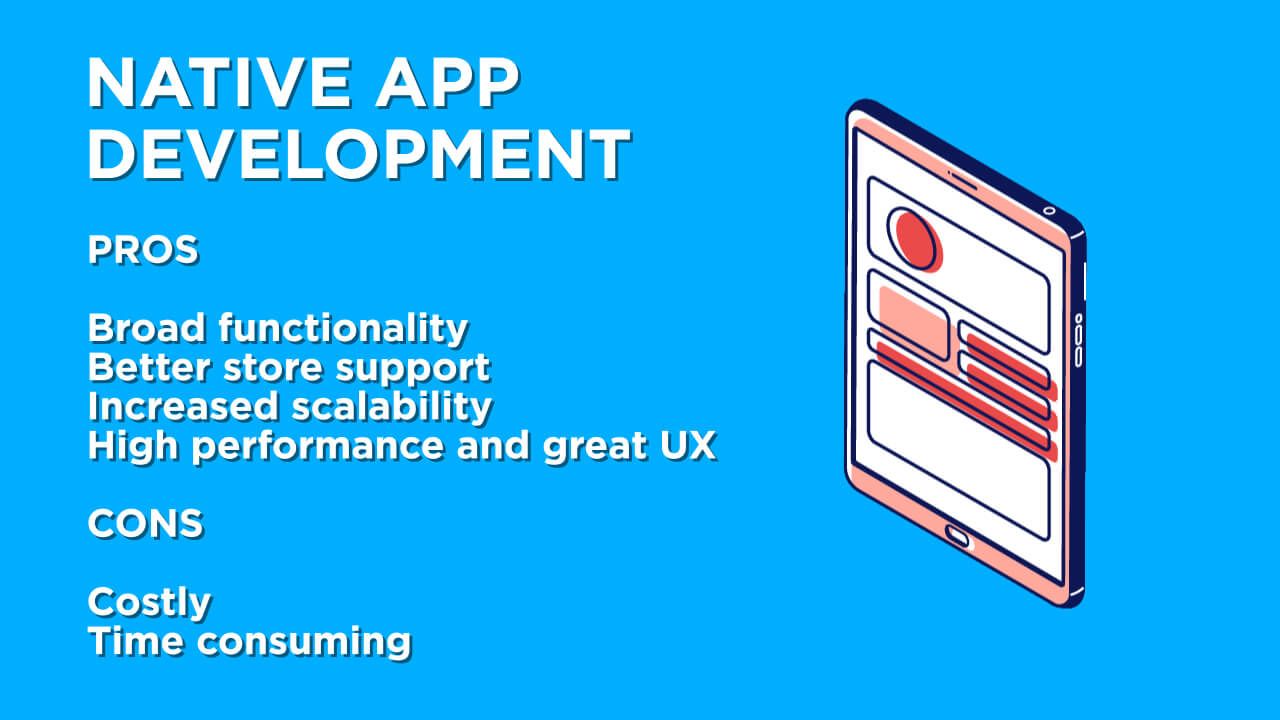
Examples of Native Apps
Examples of native applications vary from navigation programs, such as Waze, to social apps, such as Twitter. For instance, the Facebook app was written in HTML5 to use the same code for iOS, Android, and mobile web. However, the app was slower for iOS users, leading Facebook’s app developers to create separate code for iOS.
What Is a Cross-Platform App?
Now that you know what native mobile app development is, it’s time to talk about the pros and cons of cross-platform app development.
Cross-platform development is the process of creating an app that works on both Android and iOS. This allows you to optimize the processes of building a mobile application. Instead of using native frameworks, languages, and tools, you should adopt React Native, Ionic, Xamarin, or Flutter.
This approach provides the ability to compile source code for execution on multiple mobile platforms. The result of each compilation is a separate executable file with the .ipa or .apk extension.
Hybrid apps are a version of cross-platform apps. Like the “standard” cross-platform, developers use Cordova, Telerik, Trigger.io, and Ionic for hybrid apps. To render hybrid apps, you should adopt HTML, CSS, and JavaScript within an embedded web browser.
Such apps will work on more than a single platform. For example, creating a game as a cross-platform app will allow users of both Android and iOS devices to download and use it.
Cross-Platform Application Pros and Cons
Cross-Platform App Pros
- Affordable. Instead of having two teams of developers, you’ll only need one to create a cross-platform app. This will save on the development cost. Cost-efficiency is important in case you want to create an app for several app markets.
- Time-saving. Only a single cycle of development is needed to create an app that runs on multiple platforms.
- Single codebase. With the power of cross-platform application development tools like Xamarin, React Native, and Flutter, you can create apps with a 90% reusable codebase. This codebase will apply native UI and control elements, as well as access functionality, and comply with the Human Interface and Material Design guidelines.
- Target audience. You can reach a wider target audience with an app for both iOS and Android.
- Simplified code support. Adding features doesn’t require a lot of work because the code is consistent. Native codebases are usually very different.
- More comfortable testing. General mobile app testing might be easier for cross-platform since the design is the same, but functional testing might be a bit more complicated.
Cons of Cross-Platform Apps
- Lower speed. Usually, the cross-platform app is slower than the native one due to the additional abstraction layer and rendering process.
- Less access to native features of the device. It may be tricky to access some phone functionality like the microphone, camera, and geolocation.
- Lack of flexibility. Cross-platform technologies are unlikely to be able to provide the same level of flexibility as native mobile applications.
- Submitting your app to the App Store and Google Play. Submitting a cross-platform application to the App Store and Play Store takes more time. Furthermore, each update must be approved before it becomes available.
- Poor UX. Cross-platform apps are unable to take advantage of native UX components.
- Additional code pieces. Some parts of code still need to be written separately because of the differences between platforms.
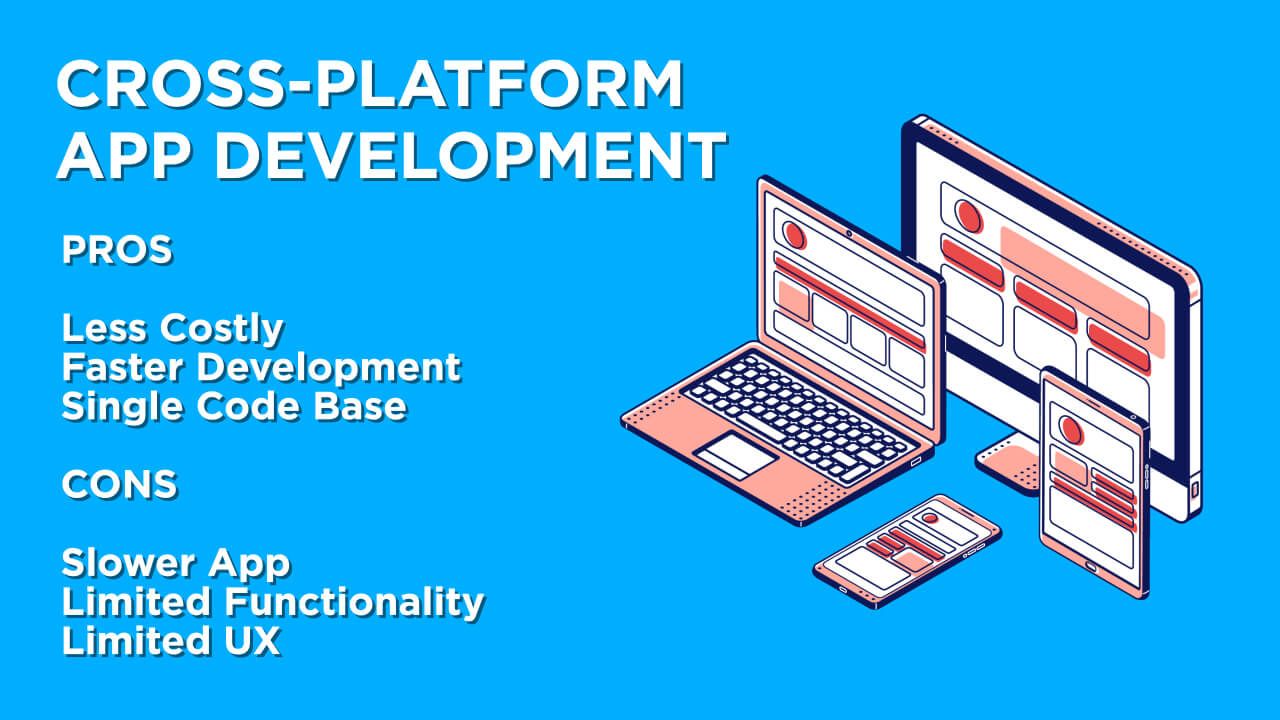
Examples of Cross-Platform Apps
A popular shopping app, Alibaba, was created with Flutter. The Facebook app was originally a hybrid, but it became cross-platform to offer a better experience. The Slack collaboration hub offers a real native-like experience, although it is a cross-platform app.
Things to Consider When Choosing How to Approach Building a Mobile App
Cost
Although native apps demonstrate a high level of performance, they can be costly to build. Additionally, if you have a limited budget, it may seem like cross-platform app development will be the most affordable option. At first glance, this can save you around 30–40%, as only a single codebase is created for both Android and iOS.
However, this doesn’t mean that you’ll pay more for native mobile app development. We highly recommend you consult with your development team regarding the cost issue.
Features
Discuss with your development team what features limitations each option has so that you can make an informed decision based on the app functionality you require.
Iterations, Revisions, and Updates
If you are going to grow and improve your app continuously, you should also discuss this with your dedicated team. This data helps developers to offer you the most suitable solution.
Migration
Consider whether you want to migrate your app. Discuss with the developer if migration will be possible and what it will take to accomplish this.
Design and Responsiveness
Search engines (and people) love fast-loading apps. If your app is not responsive, your search rankings will drop.
Speed
Nothing is more annoying for users than an app that takes too long to load. Low speed is one of the main reasons why visitors leave an app. Make sure your loading time is about 2–4 seconds.
Application Complexity
If your app will only display data from the network, cross-platform development will be a convenient option. However, if the app involves heavy processing or requires access to low-level APIs, you should look at native development.
Development Time
In some cases, you’ll want to get an MVP app up as soon as possible. Instead of working on two versions of the app, you should consider cross-platform development.
UI/UX
User experience is crucial to the success of any application. Note, however, that each development approach has its advantages.
Native apps have an intuitive interface ingrained in a particular platform. Users have no issues when familiarizing themselves with the new app. Opting for cross-platform will limit the UI/UX element of the app. However, cross-platform mobile developers can develop integrated UI/UX for both iOS and Android apps.
Platform Dependence
Cross-platform applications should be supported by all platforms, but developers need to modify the code in any case. The native approach ensures effective work on a specific platform while involving the creation of various app versions.
Restrictions
When building native apps, it’s easier to interact with a specific OS. However, if you’re dealing with cross-platform app development, you have to consider all the features.
Audience Reach
A cross-platform app allows you to reach a wider audience than a native one. As a result, you get a chance to increase your user base in the shortest possible time.
Comparison Table: Native vs Cross-Platform App Development
So, which option should you choose for your business? It will be more convenient to explain the differences between native and cross-platform development with a comparison table.
| Native | Cross-platform | |
| Tools |
|
|
| Codebase | Individual codebases for different platforms | Single codebase—one code base for multiple platforms. Platform-specific changes are not excluded |
| Libraries | Doesn’t depend on open-source libraries or platforms | Highly dependent on different libraries and frameworks like Xamarin, React Native, Flutter, etc |
| Pros |
|
|
| Cons |
|
|
| Rendering engine | Native | Native |
| Debugging | Native debugging tools | This depends on the framework. You may start with JS and then debug Java code on Android or Swift on iOS. Cross-platform SDKs like Flutter or Xamarin employ Dart and C# languages respectively |
| Examples |
|
|
| Complexity of development | 🙁 | 🙂 |
What Kind of App for Your Project?
Now let’s summarize everything that has been considered above.
Cross-platform and native architectures are just two of the endless options to choose from when beginning a new mobile app project. To make your choice, you should start with evaluating the budget, timeline, experience of the team members, and target audience.
Other things to keep in mind are customization, platform independence, product complexity, and portability.
If you are still in doubt, we’d suggest you contact one of our consultants to find out the most cost-effective and suitable solution for your mobile app. There are many technical aspects you don’t need to know in detail that a professional would know from experience.
Is your company prepared for success?




