Third-Party Integrations: Benefits, Types, and a Step-by-Step Guide

There’s no doubt that building a new application from scratch requires enormous effort and will likely take weeks or months of work.
To avoid reinventing the wheel, developers adopt various tools, libraries, and platforms instead of writing common features from scratch. Third-party integrations have almost unlimited potential depending on the result you hope to achieve. You have the freedom to choose your own set of features.
Are you also wondering whether to use third-party software when building your application? Read this article to learn what third-party software is, understand the pros and cons of using it, and receive third-party integration advice from our development team.
Let’s dive right in!
Here’s What We’ll Cover
- What Is Third-Party Integration, and Why Is It Important?
- What Are the Pros and Cons of Using Third-Party APIs?
- Best Practices for API Integration
- Essential Considerations When Planning Third-Party Integration
- How Much Does Third-Party API Integration Cost?
- Need a Team to Help You With Third-Party Integration?
- F.A.Q.
What Is Third-Party Integration, and Why Is It Important?
Let’s say you recently released your app MVP, and now you want to enhance it with additional functionality. Should you build all those features from scratch? Not necessarily, because you can enrich your app functionality using any number of the many ready-made APIs provided by another business’s app or web services.
This is called third-party integration: the addition of necessary external data to an existing project using various application programming interfaces, or APIs. For instance, your business might use Google’s API to power a Google Ads integration with your website. Or, instead of creating a new chat interface, you can simply make use of an available chat API. This allows you to build a new solution quickly and efficiently using already existing units instead of creating code for new ones from scratch.
What is third-party software?
Third-party software refers to reusable software components supplied or developed for a particular purpose by a company or person different from the one who built the existing product on a particular system.
Third-party solutions come in various forms. The most common types of third-party software are libraries, platforms, and tools.
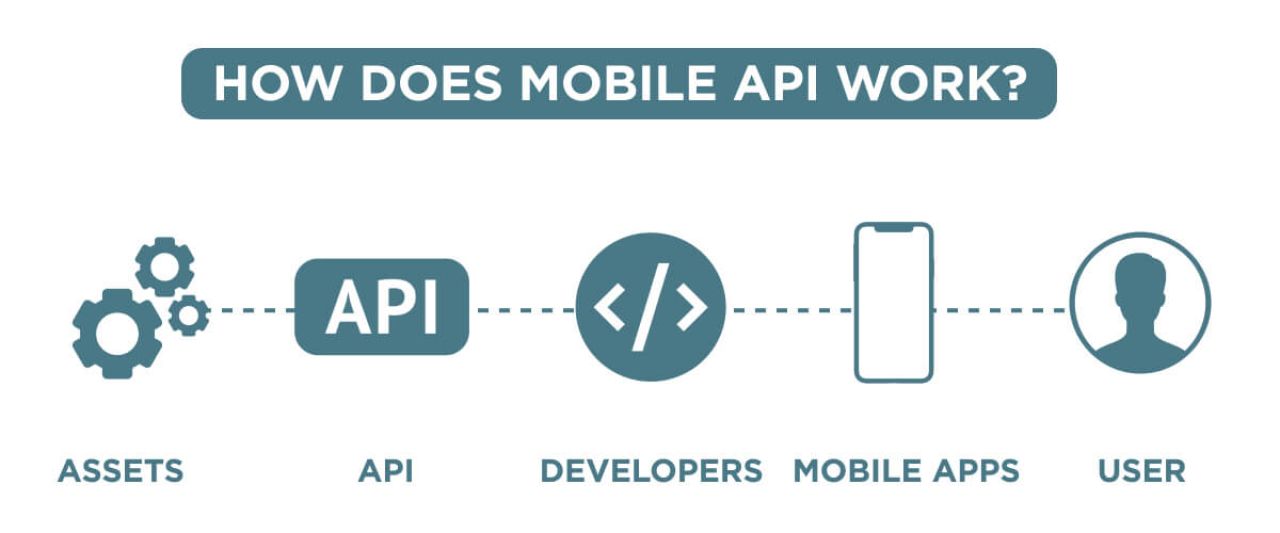
What Are the Pros and Cons of Using Third-Party APIs?
Pros of Using Third-Party APIs
Now, let’s list some of the benefits of third-party API integration.
- Quicker deployment of the program. Applying a third-party API allows you to work on the app’s operations, functionality, and integration as soon as the core app is ready. Months that could have been spent on coding are reduced to days spent on integration.
- Save time and money to devote to the core product. Your developers will save time by efficiently integrating the API instead of building, developing, and integrating from scratch. This not only saves time and money but also allows your developers to focus on developing the core product.
- Lack of resource constraints allows access to better features. You can add the best possible features that would be challenging for developers to create on their own, given the resource constraints of in-house development. In addition, these features are likely to be better because they have been developed by experts in the field.
- Secure data access. Integrating third-party APIs also offers you secure and easy access to data that would be difficult to obtain on your own. For instance, consider online food-ordering platforms like Uber Eats, which use third-party API integration to reach a local customer base living near the restaurants.
- Pay only for what you need. When using a third-party solution, you pay a monthly fee for the usage limit rather than a high upfront cost for building the features from scratch. Initially, you might even be able to avoid paying anything at all for using the solution.
- Faster time to market. By accelerating your development speed, you can bring your application to market faster. As a result, you can quickly verify your idea and check whether it achieves a product–market fit.
- Shorter feedback loop from users. By releasing the product or MVP to the market faster, you can quickly verify your application’s value to users and learn what they think about it. Their feedback will help you improve your app’s functionality.
- Less maintenance effort. There’s no need to maintain third-party software code. This is the job of the provider, not the company using the resource.
Cons of Third-Party API Integration
Using third-party solutions also has some limitations.
- Less flexibility. You usually need to work hard to adapt a provider’s tool to your needs—and at some point, this just becomes too expensive. If you’re looking to build a custom feature, finding the right third-party solution might be impossible.
- Possible vendor lock-in. When using a third-party solution, you’re inevitably dependent on the provider. This creates risks related to the stability of your software.
- Risk of increased costs. Being dependent on a provider also means that your application’s costs might go up when the provider changes their pricing. The costs of third-party solutions sometimes grow drastically at a certain scale.
- Less control. Some API providers do not pay much attention to customer service. Therefore, you can’t assume that issues will be resolved in a timely manner if something stops working correctly. In such situations, you will need to either search for a temporary solution or wait until the issue is fixed on the other side.
Best Practices for API Integration
As there are hundreds of thousands of third-party APIs, you should pick those that best suit your vision for your app and its functionality. Next, we list some third-party APIs for your business app and its features.
Geolocation
A vast number of services use geolocation. Built-in geolocation like that offered by the Google Maps API offers many perks for your clients and enhances UX. It shows maps and driving directions so your app users don’t get lost.
Chat
Instead of writing a chat app from scratch, you can integrate with popular instant messengers like Facebook Messenger and WhatsApp. When clients need help, they can click the “chat online” button and choose the messenger with which they want to communicate.
Authorization and Access
The Facebook, Instagram, and TwitterAPIs allow new app users to authorize via their existing profiles, thus letting them avoid filling out long registration forms. In addition, you can implement a single sign-on to all systems registered under the corporate domain or use an external cloud directory like One Identity, OneLogin, or LastPass.
Travel Planning
The Skyscanner API can be helpful if you want to create a travel mobile app. It provides users with flight search, ticket prices, and reviews.
The Booking API includes information to your app like accommodation queries, facilities, prices, and other info from hotels around the world.
Uber API allows users to call an Uber cab through your app, pay for the ride in the app, and leave reviews.
The TravelSafe API allows you to assess the level of risk of a trip to a specific country at a certain point in time by analyzing the transmission rate of the COVID-19 pandemic in real time. This makes it easier to manage travel risk.
The NYC Subway Data API allows you to retrieve subway information from New York City’s Metropolitan Transit Authority and integrate it into your application. Your app users can retrieve subway station codes, a station’s name and GPS coordinates, all subway arrival times for a given station, and all stations where a train is stopping at a given time.
Access to Mobile Device Functions
Apps like Snapchat and Instagram use a phone’s camera API to access mobile app device functions to take pictures. Google Maps defines the user’s location using the phone’s geolocation API.
Nutrition and Dieting
The Spoonacular API, which provides recipe, food, and nutrition information, is a must for diet and fitness apps. It includes over 365,000 recipes and 86,000 food products. It also allows your users to calculate the number of calories in a meal, convert ingredients, find recipes to meet special dietary needs, and so on.
Video Library
If you’re considering developing an on-demand video streaming platform like Netflix, you could adopt the Movie Database API. It provides access to movie titles, IMDB ratings, runtimes, release dates, awards, and plots, among a great deal of other data.
Subscription Management Software
If you’re thinking about building an in-house app to manage recurring payments, you can use the Chargebee API to integrate a subscription system into your app and streamline your subscription billing operations.
Solutions like Chargebee let you manage payments through well-known payment processors like Stripe or digital wallets like Amazon Pay and Apple Pay, to name a few. You don’t have to bother with attaining EMV and PCI compliance or licenses, paying regulatory fees, or acquiring relationships.
Email Software
Well-established services like SendGrid and Mailchimp provide you with a convenient user interface and visual editors that make message customization as simple as moving content blocks.
Content Management Systems (CMSs)
You can choose from ready-made components for CMSs that are easy to customize so that you can decide what type of content you want to manage. If you have a web app in place but need to add or edit some content from time to time, think about using code components that are publicly available and open source.
Polls
You can ask customers to rate the quality of the support they’ve received or share their opinions on a purchased product or service using the Form.io and Typeform APIs.
Online Payment
Using a third-party API like PayPal, Braintree, or Stripe allows you to connect a payment gateway to process card data. In addition to processing regular payments, payment gateways can also handle refunds, set up recurring charges, and convert currencies, among other functions.
Security
You can add security to your site with tools that filter out bots and confirm that the logged-in user is a human. Services like Key CAPTCHA and PhotoCaptcha typically ask users to enter the code shown in a picture or mark an image with a specific item or action.
Analytics
Integrated analytics help track traffic, click-through rate, on-page time, bounce rate, and much more. For small and mid-sized firms, there is often no value in writing such a service from scratch, as doing so is very time consuming. Therefore, they often opt for third-party tools.
Some APIs allow you to find and recommend restaurants, shops, movies, music, gyms, and yoga classes. Before adopting and integrating a suitable API, consider what your app should offer.
Essential Considerations When Planning Third-Party Integration
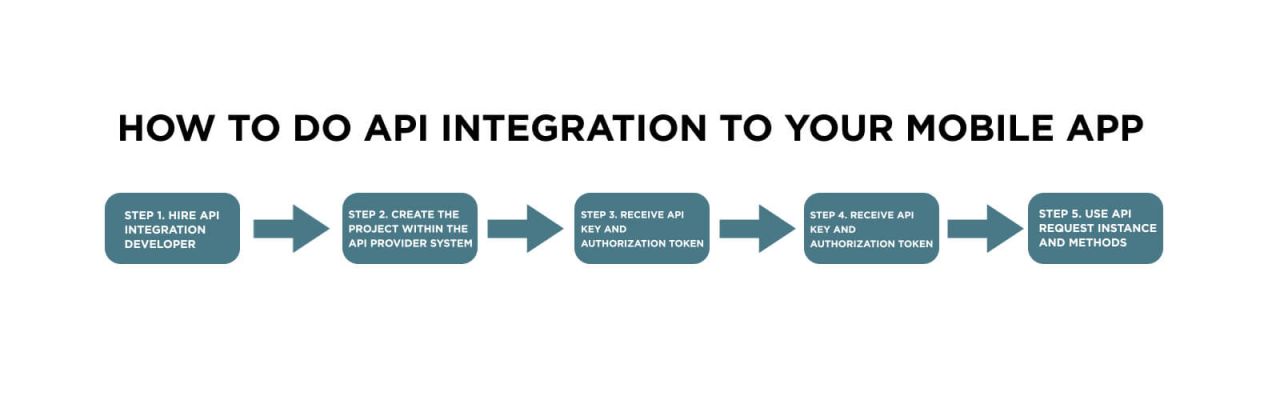
Our Recommendations for Using Third-Party Software: How to Integrate APIs
Below, you’ll find a guide that you can use as a checklist when performing the task of integration.
#1. Hire an API Integration Developer
If you are not a “tech person,” you’ll need to hire a mobile app developer who can correctly integrate an API into your app.
#2. Check Your SDK Toolkit
Make sure the SDK toolkit fully corresponds to the requirements of the app and the API you’ll be integrating. As SDKs function as one installable package, a failure or lack of update in one feature will hinder the workability of the whole kit.
#3. Create a New Project in the API Ecosystem
As every call to the API endpoint requires authentication, you should register in the API provider system and create a new project. This project will be your working environment on the vendor’s server. This is especially important if credentials for processing incoming ping requests are required.
#4. Receive the API Key
After registration and project creation, you will receive an API key and authorization token. This token and key are used to identify the project as valid, allowing its calls to be processed and its requests to be returned properly.
#5. Integrate the API Framework for the App
Now you can employ the SDK toolkit and APIs and integrate them into the app build environment using dependency managers.
#6. Use API Request Instances and Methods
To ensure that the app can use the new features integrated via API, the mobile developer will implement the new functionality using the dependencies added in the previous step.
Next, you’ll train your app to apply the new features with the help of the previously installed dependencies. At this stage, your app will be able to smoothly interact with the API and the backing server. Finally, make sure the feature works as expected.
When Should You Replace Third-Party Solutions in Your Project?
- Paying for the solutions doesn’t make sense anymore. When scaling your application, using third-party solutions may become too expensive. At that point, you may be able to save significantly by building your solution from scratch.
- You need more customization and flexibility. If you need more flexibility in order to gain competitive advantage and differentiate your app from your competitors, building a feature from scratch and ditching the third-party solution makes sense. Sometimes, ready-made solutions don’t provide the opportunities you need.
How Will Third-Party API Integration Influence Your Project Cost?
If you decided to add third-party integration to your app, you should keep in mind the following financial aspects:
- The more integrations you use, the higher the final cost of your project will be. As complicated projects require more technical support, you will need to hire software developers to apply the required third-party APIs and make sure they work properly.
- Third-party integrations require more testing. To check the compatibility and interaction of your app and the provider’s API, you will also need to hire seasoned testers.
- Implementing technically complex APIs will require constant, reliable maintenance—so get ready to pay extra.
How Much Does Third-Party API Integration Cost?
Third-party API integration typically takes between 8 and 16 hours (UAT not included in the count). Its cost may vary from $800 to over $2,000, depending on the additional steps and tasks performed.
Need a Team to Help You With Third-Party Integration?
There is no doubt that third-party API adoption can significantly boost the arrangement of your app, speed up the development process, and save you time and money. However, be sure that you find an expert in API integration and carefully follow all listed steps to avoid development failure.
If you need a seasoned developer with experience in API integration, just drop us a line, and we will find you the right fit. Our development team knows all the ins and outs of the third-party integration process, so you’ll receive a perfectly performing and efficient app with all your desired features.
F.A.Q.
What are the most vital third-party integrations for e-commerce websites?
Below, you will find a list of integrations to add to a B2B marketplace website or any other e-commerce resource.
| Payment gateway |
|
| Shipping gateway |
|
| Inventory management system |
|
| Invoice and accounting management system |
|
| CRM |
|
| Rating and feedback |
|
| Live chat |
|
| Email marketing |
|
| Analytics |
|
| Notifications |
|
What is the difference between an API and an SDK?
There isn’t a simple answer regarding how an SDK and an API differ because they are bound to overlap.
APIs define how different platforms work together and cannot by themselves create a brand-new application. They facilitate interaction via specifications (protocols). As facilitators, they serve as one of the tools in a complete kit.
SDKs are complete kits of tools, components, or code fragments that have been created for a specific purpose. SDKs commonly contain an API to communicate with other applications.
For a more detailed understanding of the relationship between SDKs and APIs, we recommend that you check out the following video:
What are the types of APIs and their differences?
There are four types of APIs: public, partner, private, and composite. Each API “type” indicates its intended scope of use.
Public or external APIs are available for any developer. They allow you to increase brand awareness and receive an additional source of income.
Internal or private APIs are intended only for use within an enterprise to connect systems and data within the business. For example, an internal API may connect an organization’s payroll and HR systems.
Partner APIs are shared with specific business partners. This can provide additional revenue streams without compromising quality.
Composite APIs usually combine two or more APIs to craft a chain of related or interdependent operations. They can address complex or closely related API behaviors and can improve speed and performance over individual APIs.
Is it hard to test an API?
API testing is probably more complicated than you think. It involves much more than just checking each response. Other key aspects include security testing, validating error conditions, and testing how the app copes with malformed calls.
What distinguishes an API from a web service?
An API helps you establish a connection between two different apps, whereas a web service connects two machines over a network.




