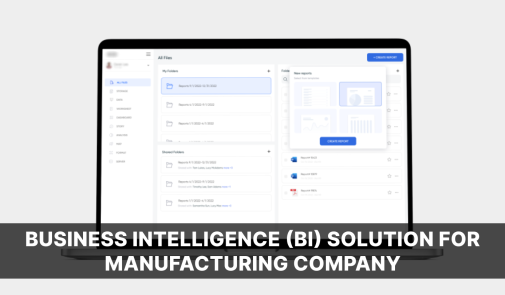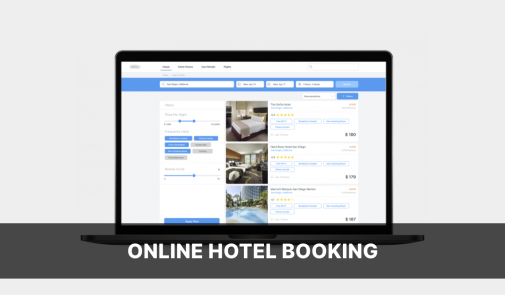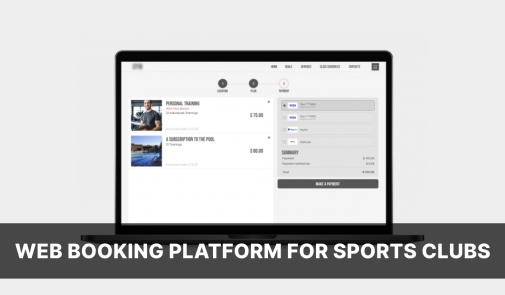Platform: iPhone / iPad
The application is designed for training companies and for individuals involved in the training of these companies.
Login to User Account
There are 4 cabinets:
- Coach (the person conducting pieces of training)
- Manager (company representative)
- Customer (client company which orders training for its employees)
- Participant (employee directly involved in training)
In the first text field, you enter an email address of the user, in the second – the password. Information is being checked on the server and if the user exists he gets to his office.
Manager cabinet
The first window of the study contains a list of all coaches. It displays a list of the names and pictures/photos of the coaches. When you press the “Menu” button application returns to the start screen by entering the email address and password.
By clicking on the name of the coach window with information about the coach appears:
By clicking on the “Show Training” button calendar with training appears.
Manager calendar
The calendar shows pieces of training with yellow marks (with pink – days of coach flights, with some other – personal functioning capacity and holiday, this feature is not yet implemented). With the click on the “Back” button, the application returns to the list of coaches. To change the displayed month press the arrow to the left or right near the name of the month. When you click on the yellow box the application goes to the window with information about the training.
Information about training
Information about training is displayed. You can view the regulations, the company-customer, location on the map and a list of certified members by clicking on the appropriate buttons. Also, you can see the status of payment under these buttons.
Regulations
Regulations of the day are displayed:
Company-customer
Shows the name, address, phone number, email address, customer status
Map
Displays the place of training.
List of participants certification
Displays a list of the participants’ certified ones that are marked on the right.
Coach’s cabinet
The calendar of the coach is a starting window of the coach’s cabinet. Displays a calendar with coach’s pieces of training. At the bottom, there is a menu to switch between calendar and coach settings. When you press the “Menu” button application returns to the start screen by entering the email address and password.
Settings window
There you can change your login and phone number as well as go to the password change window by clicking the appropriate button.
Password change window
When you click on the calendar on the yellow button the application goes to the window with information about the training
Certification, regulations, client company windows are similar to the aforementioned. When you click on “Contacts” button window with organization contacts appear which provides office for the training:
Customer cabinet
The customer cabinet is similar to the coach cabinet. The only difference is that in the window with information about the training there is “about the coach” button instead of the “client company” button.
“About the trainer” window
Participant cabinet
The participant cabinet is similar to the coach cabinet. The only difference is that in the window with information about the training there is a “Participants” button instead of the “certification” button.
“Participants” window
Password recovery
When you click the “password recovery” button in the starting window another window with the corresponding function.