Telemedicine App Development: Benefits, Tech Stack, Cost
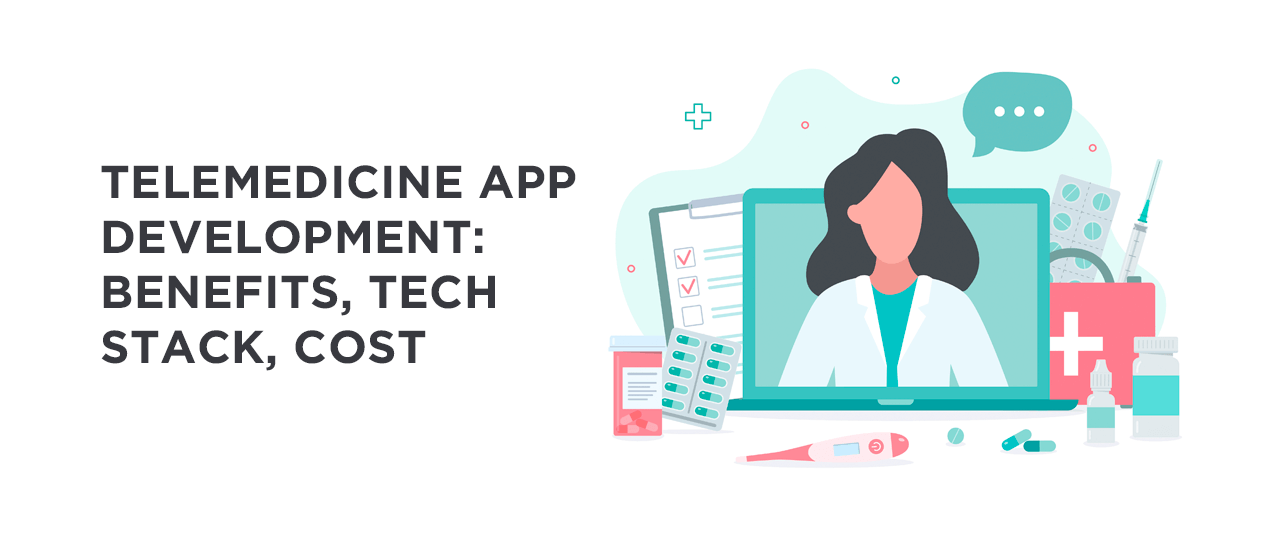
According to Fortune Business Insights forecasts, the global telemedicine market will grow 2.5 times in the next six years, indicating the inevitable transition of healthcare and medicine online.
Due to the COVID-19, healthcare institutions felt an urgent need to provide medical services remotely, and telemedicine app development became their major goal. According to Statista’s Medical Technology report, 53% of practicing physicians started using telemedicine because of the restrictions of COVID-19.
Today is the most appropriate time to invest in telemedicine app development because this eHealth niche is growing rapidly, and the demand for such applications is increasing.
Contents
- How Do Telemedicine Apps Work?
- Benefits of Telemedicine App Development
- Telemedicine App Features
- How to Develop a Telemedicine App?
- Tech Stack to Develop a Telemedicine Application
- How Much Does It Cost to Develop a Telemedicine App?
- Pitfalls of Telemedicine App Development
- Telemedicine App Monetization Methods
- Our Expertise. CAPTUREPROOF
How Do Telemedicine Apps Work?
Telemedicine is a way to provide medical services remotely using telecommunication devices and applications. The global coronavirus pandemic showed that the current state of affairs is far from perfect. Telemedicine apps have started to change the nature of the healthcare industry.

Telemedicine solutions can be divided according to the required software and hardware:
Online video examination for remote diagnosis
Online video examinations are the first thing that comes to mind when people hear the word “Telemedicine.” Instead of attending the clinic, waiting, and risking their health, the patient can make a video call with the doctor and confirm the diagnosis.
Text chat for treatment advice or drug prescription
Messaging is convenient for patients who have a treatment plan and need to ask a brief question to clarify some points. The doctor needs a few seconds to answer a text message, and the patients don’t have to take the time to visit the medical office.
Internet of Things (IoT) applications for remote patient monitoring
Such apps help to gather, store, and examine patients’ data collected either automatically or entered manually. The best thing about IoT apps is that the doctor can track vital signs dynamics and determine how a condition is progressing.
Benefits of Telemedicine App Development
Now you know how such applications work. Let’s find out how you can benefit from telemedicine technologies implementation.
Reduced costs
First, self-employed doctors don’t need to rent a medical office to provide remote healthcare services. They become independent.
Second, patients are more likely to turn to hospitals that offer remote consultations. Increased patient visits make hospitals more profitable, and the consultation process becomes faster.
Widespread availability
Patients from remote areas and those who can’t get to clinics due to physical restrictions get a chance to receive medical help with only an Internet connection and a custom telemedicine application on their device. Skilled doctors from developed countries can provide these services to patients from countries with less advanced healthcare.
Time-efficient treatment
Traditionally, patients spent much time waiting for a 5-minute visit with a doctor. Diagnoses that require input from several specialists can take weeks, so some patients might think it’s easier not to visit doctors at all. Telemedicine solves this problem: the consultation starts at a time that is convenient for both patient and doctor.
Efficient clinic time management
Some days, people miss a scheduled visit to the doctor, and other days, patients arrive without an appointment. Telemedicine apps help doctors to avoid heavy workloads and provide a better work-life balance.
Integration with electronic health records (EHR)
A telemedicine application acts as single storage for all the patient’s medical records, and doctors can open those records whenever and wherever they want. The app saves the doctors’ time, and patients are always aware of the amendments made in the EHR. The main problem is security, and you should take medical privacy into account.
Possibility to get help from remote colleagues
Sometimes small towns do not have specialists who can help the patients with their symptoms. Then, the patients must go to another place, wasting their time and money. A telemedicine app would let them visit this specialist remotely and get preliminary information about the disease.
Doctors spend more time on treatment
Thanks to the telemedicine applications, doctors devote more time to their direct duties. They don’t need to fill out internal documentation, as all the paperwork can be exported from the app automatically.
Telemedicine App Features
Before you ask how to create a telemedicine app, you need to define a list of its essential features. As the app connects doctors with patients, each telemedicine solution should include a patient side and a provider side. The feature set will depend on the users’ roles.
Features for patients

Registration & profile management
Sign-up and sign-in features are essential because telemedicine apps store the personal EHR of every user. Two-factor authentication should be enabled to keep the profiles secure. Also, give the patients some choice—let them sign in via Google, Facebook, or another third-party tool.
Medical records
To make diagnosis and treatment plan more accurate, the patients should upload their previous medical records and screenings. After online consultation and remote diagnosis, all the results will be saved in one place.
Search bar
A search feature helps patients to find providers depending on their specialty, rating, and location.
Video/audio in-app calls
Video calling is a fundamental feature of a telehealth application because it connects doctors with patients. It’s extremely important to provide the highest possible video and audio quality so that specialists could detect visible problems. Consider that users have different Internet connection quality, so think about optimizing real-time communication as well as possible.
Chat
Text messages are perfect for solving minor problems that don’t require a full-fledged consultation, and they are even better when patients can attach photos, videos, and other files. Unexpected video calls distract doctors from current consultations, but text messages don’t. Providers can answer when they have a free minute.
Calendar & appointments
Using an in-app calendar, the patients can check the provider’s availability and make an appointment. Appointment rescheduling can be done right in the calendar. We recommend synchronizing calendars calendar with the Google Calendar API to let the patients receive notifications.
Payments
Decide how your app will be monetized. We will tell you about options later. You can choose to develop a custom payment system or choose a third-party payment option. Don’t forget to ensure that any third-party software provides the required level of security.
Rating doctors
Let the users assess the doctors they communicated with. After an appointment, offer patients the opportunity to rate the specialist and write a brief review. To improve your service, monitor these comments, and ask the low-rated doctors to improve their approach.
Notifications
Patients should come to the appointment on time; otherwise, the telemedicine platform doesn’t optimize anything. Whether you choose to integrate Google Calendar API or Firebase Cloud Messaging platform, you need to be sure that users receive all vital notifications.
Features for doctors
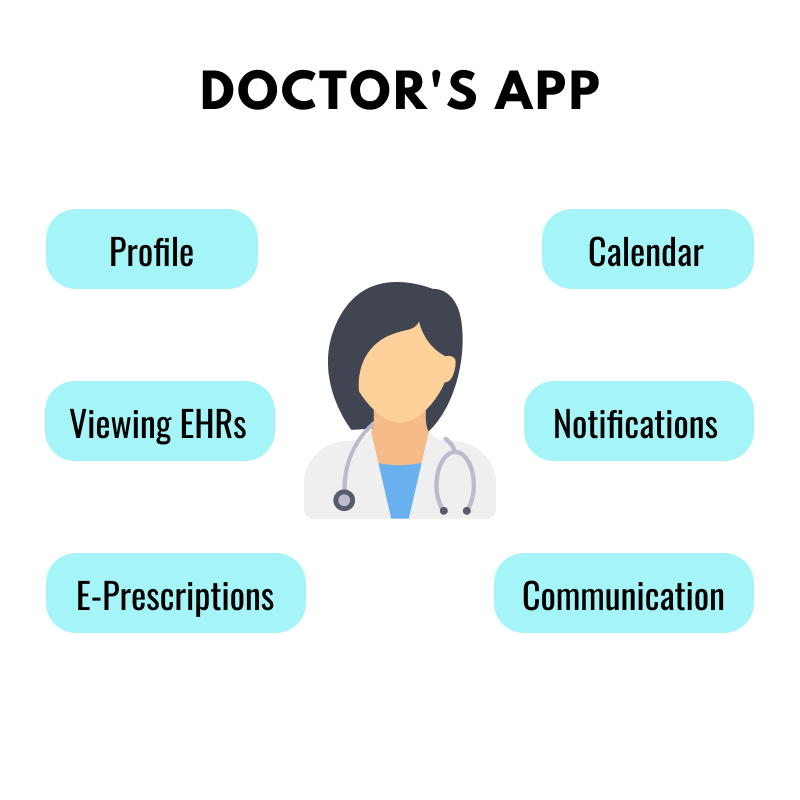
Registration & profile
Doctors should provide as much information about their background as possible. This information may include experience, medical competencies, education, certificates, and other important aspects. Patients tend to trust those doctors who specify more information.
Viewing EHRs
Doctors should be able to view patients’ electronic health records. In addition, all lab reports will be accessible.
Writing e-prescriptions
Prescribing ability is necessary so that patients could buy medications from pharmacies. Providers should write down the treatment plan and prescribe other health services or lab tests.
Communication
Providers connect with patients via video and audio calls and text chats. The app should allow providers to send messages to their patients to see if the treatment is effective and if their health is improving.
Calendar
In telemedicine apps, the doctor acts as a calendar admin. When patients request appointment cancellations reschedules, they make a request and wait for approval. Viewing a real calendar is more representative than browsing through a list of appointments.
Notifications
Doctors should get alerts a few minutes before the appointments start. Consider sending notifications when patients request an appointment so that doctors could check if they have free time that day and quickly accept or reject the requests.
Admin panel features
Manage users
First, the admin can manage all types of users of the application. Second, admins can delete or edit the information that users provided. Third, the admin approves every doctor’s profile and checks their certifications and licenses.
View medical records
Admins have access to all the documents regarding EHR, lab test results, patient care prescriptions, and more. Accessing these documents, admins can make informed decisions, create patient registry functions, provide evidence for legal records, and effectively examine large numbers of patients.
Finance management
This feature helps to control money flows effectively. Financial management includes online billing and automatic payment reminders within the app.
How to Develop a Telemedicine App?
VironIT applies a six-step approach to both complex and simple projects. Every step contains other processes, and different specialists are responsible for each process. Let’s examine these steps.
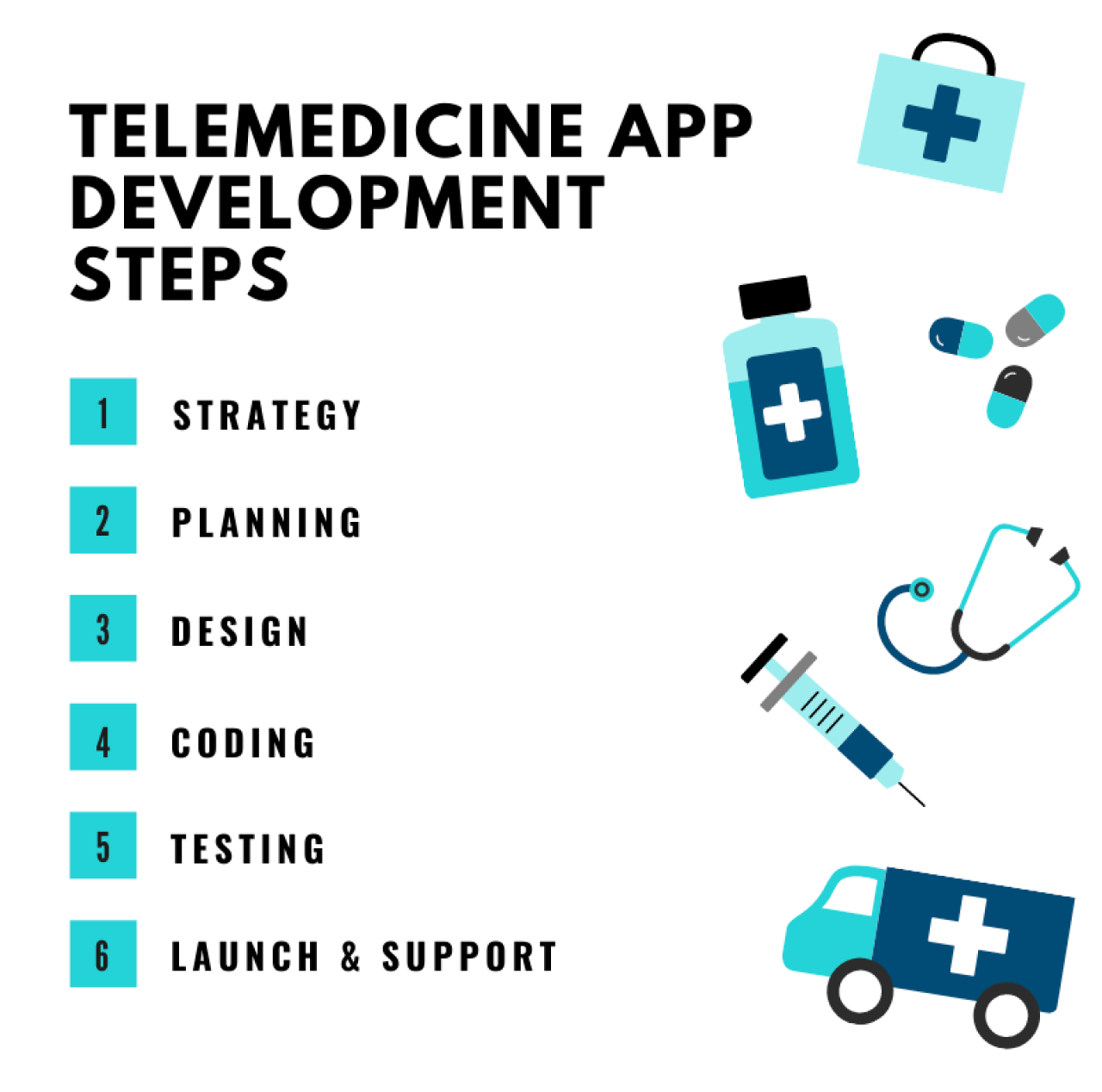
1. Strategy
The strategy will help you stay focused on a clear picture of your future product. This step starts with defining the problem and target audience. Then, analyze the strongest competitor solutions to outline the features that differentiate them. Next, you should choose your minimum viable product (MVP) features to prioritize for the initial launch. Finally, think about your app’s revenue model (we’ll discuss it below). With this in mind, you can go to the second stage.
2. Plan
Here, your blurred idea starts taking shape and becomes a project. Planning starts with use case analysis and detailed functional requirements. Prepare a product roadmap, which means arranging the MVP features in order of priority and importance and use them as the development milestones. Then, identify any required specialists. If your solution will be developed for three platforms (Android and iOS for patients and doctors, and a web application for patients, doctors, and admin), you will need Android developers, iOS developers, as well as front-end and back-end developers.
3. Design
App design is about a seamless user experience and a polished look. For a telemedicine platform, you need to determine what information your users will see depending on their roles, what data the app will collect, and how users will interact with your app. Then you should create rough sketches—wireframes—which are focused on user experience rather than color schemes. These conceptual layouts are quick and easy to iterate during the design review process. Formulate style guides that set your company’s branding rules and make your app look professional. Next, create mockups—quality and detailed visuals of every screen that combine wireframes with the style guides. Finally, develop a clickable prototype to display all the workflows and features.
4. Build
This phase compiles and processes all the previous stages, so before coding starts, you must determine:
- Architecture
- Tech stack
- Development milestones
Telemedicine app development requires you to implement back-end and front-end parts, API, and mobile (iOS and Android) apps front-end:
- Back-end development includes the database and all necessary objects to support your app’s features.
- Front-end is the interface the end-users see and interact with.
- An API is how your application communicates with the server or database.
- The mobile front-end is the native, hybrid, or cross-platform mobile app the clients will use.
5. Testing
Thorough testing makes applications stable, secure, and usable. Prepare test cases that will cover all the aspects of web and mobile app testing. Involve your QA in the first three stages of development: the more the QA engineer is aware of your requirements and goals, the more accurate the testing process will be.
To create a quality product, apply the following testing methods:
- User experience testing
- Functional testing
- Performance testing
- Security testing
- Device & platform testing
6. Launch & Support
Releasing an app requires submitting your app to the app stores: Apple App Store for iOS and macOS apps, Google Play for Android apps, and Microsoft Store for UWP apps. Create a developer account on these platforms before launching the app. The data app stores require:
- App name
- Description
- Category
- Keywords
- Icon
- Screenshots
- Test user account if there is a login to the application (for Apple App Store)
After applying to the Apple App Store, wait a few days while it is moderated. Android apps don’t go through any review processes and become available within a few hours.
Finally, keep track of your app’s success through analytics platforms and check the issues reported. Ask your users to give feedback and suggestions to improve client engagement. All your application modules must stay up to date with the newest devices, technologies, and OS platforms.
Tech Stack to Develop a Telemedicine Application

- Kotlin (Android)
- Swift (iOS)
- Node.js (back-end)
- React (front-end)
- Database—MySQL, MongoDB
- Registration—Facebook Login, Google Sign-In, two-step authentication (SMS/email)
- Profile management—EHR access
- Video chat—RTMP, WebRTC
- Text chat—Twilio (HIPAA-eligible)
- Calendar—Google Calendar API
- Payments—Stripe, PayPal, Braintree
- Notifications—Firebase Cloud Messaging
How Much Does It Cost to Develop a Telemedicine App?
Our business analysts tried to predict the preliminary telemedicine app development cost. Of course, the real price will depend on the features you want to implement and the platforms your solution will cover. To get detailed information about the estimation, contact us.
| Project development (hours) | Optimistic | More likely | Pessimistic |
| Backend Dev | 1732 | 2750 | 3767 |
| Frontend Dev | 419 | 577 | 736 |
| Android Dev | 398 | 618 | 837 |
| iOS Dev | 432 | 688 | 952 |
| Quality Assurance | 596.2 | 927 | 1258.4 |
| UI/UX Design | 380 | 440 | 500 |
| Business Analysis | 200 | 240 | 280 |
| Project Management | 415.72 | 624 | 833.04 |
| Predicted Total Efforts (man/hours): | 4572.92 | 6864 | 9163.44 |
| Blended Rate (USD): | $25 | ||
| Predicted Project Cost (USD): | $114,323 | $171,589 | $229,086 |
Pitfalls of Telemedicine App Development
Telemedicine apps offer many advantages to healthcare providers; however, this doesn’t prevent them from including some minor pitfalls that can come with this technology.
Multi-platform initial development
Developing on all platforms at the same time is a common telemedicine app development mistake: We don’t advise taking on all platforms at once because designing an app for a single platform is easier, faster, and more straightforward.
Requires technical training
The integration of any new technology requires you to invest capital, upgrade infrastructure, and buy equipment. Additional training will be required if you want to develop a telemedicine application that provides a more advanced, intuitive, and stable platform. That training will increase costs.
Security
Prior to developing a telemedicine app, entrepreneurs must be sure they are HIPAA compliant. The HIPAA act is designed to optimize healthcare information flow and prevent data leakage.
Price
Implementation of telemedicine apps might get expensive, especially if you choose to integrate video calls. The healthcare industry isn’t cheap, and introducing telemedicine can require huge preliminary investments.
Telemedicine App Monetization Methods
Striving to help people for free is commendable, but business can’t function without making money. Let’s look at the most popular monetization strategies.
Freemium
Freemium (a composition of the words “free” and “premium”) is a popular pricing strategy that means providing two versions of the same solution. The free version allows users to access basic features, while the premium version gives access to advanced features. How it should work: users download a free app, use it, and enjoy so much that they are ready to pay for the premium version. The benefit is that users can see what they are paying for.
Registration and subscription fees
A telemedicine app is a platform that connects providers to patients, so you can charge providers a registration fee or a monthly fee to remain registered.
Also, your application can have a subscription monetization model when users choose a subscription plan and pay a regular fee monthly, quarterly, or annually.
In-app purchases
In-app purchases are one of the most popular monetization ways for free medical apps. In-app purchases take various forms depending on the app type, but in telemedicine applications, users can buy dietary food additives, prepay their consultations or pay for getting new prescriptions. You can also introduce in-app currency accumulation, in which users receive bonuses.
Remember that your app must remain operable without these purchases; otherwise, your free application becomes a paid one.
In-app ads
Last but not least, apps can display advertising. Placing ads from relevant companies for a fee is also a good strategy when done in style. Intrusive ads will have an adverse effect on your users. We recommend you choose a GPS-based advertising campaign to reach its target audience. Users are more likely to click on the banner of a drugstore when they pass it than when they open the app at home.
Our Expertise. CAPTUREPROOF
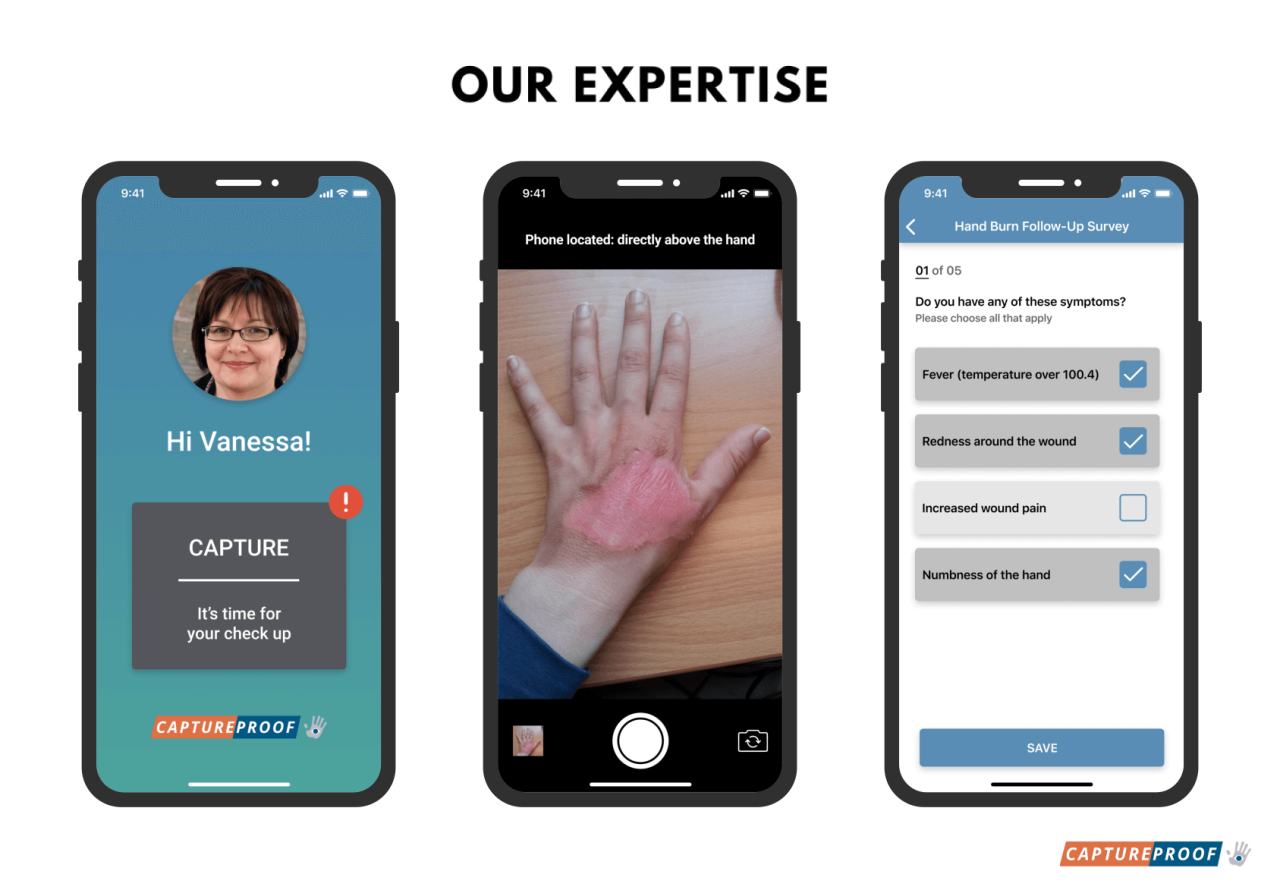
CAPTUREPROOF is a telemedicine app that connects doctors with patients and helps to share patient photos and videos securely. The app is empowered by the Smart Medical Camera™ from CAPTUREPROOF, Inc., which displays more than the human eye can see.
Our brief was to create a HIPAA-compliant telemedicine solution that allowed users to ask questions of physicians and send photos/videos of their problems. CAPTUREPROOF helps to compare the results of healing by creating time-lapse photos or videos. Doctors can explore the visual material and give patients a response based on patients’ treatment dynamics.
CAPTUREPROOF separates patient treatment from time and location, resulting in improved triage, efficient tracking, and fewer ER visits.
Conclusion
The telemedicine industry is currently evolving, and it is the right time to enter the telemedicine market with a fresh solution. Before starting, review all the hidden rocks we mentioned above.
Resolving those obstacles is easier if you have the guidance of a professional development team. Our team has extensive experience in telemedicine application development, so you can trust us with your app idea implementation.
Have a telemedicine app idea? Let’s work together!





Ekaterina says:
Thank you. It was really interesting.
Eaton Mckinney says:
Hello! We want to create a telemedicine app like Doctor on Demand (with voice and audio calls, text chat, etc.) but for our local dermatological clinic. How much will it cost to develop an app like this but with a skin cancer detection feature like in a SkinVision app?
Christina Kovalevich says:
Hello! Since your request has a specific topic — dermatology, we need to find out more details. To get a clear estimation, you’d better contact our business analyst at [email protected] to tell him all the necessary information. He will study the issue deeper and make a clear assessment of the cost of such a project for free.
Barbara Lyn says:
I believe you have noted some very interesting points, thank you for the post