MongoDB Atlas — Cloud Solution
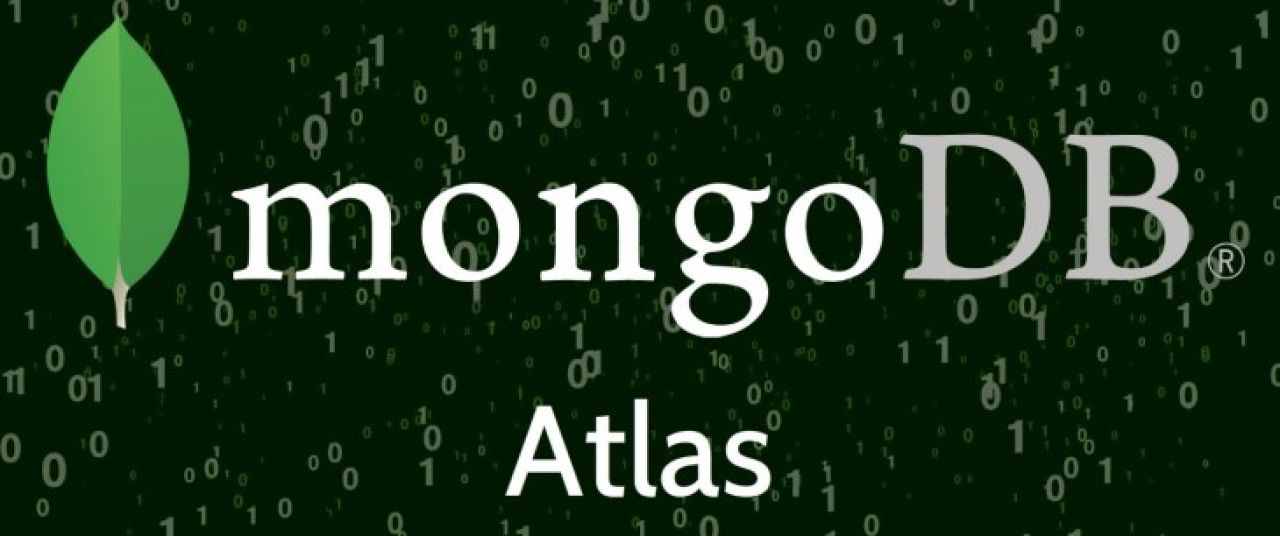
MongoDB Atlas is a fully managed cloud database as a service.
Pricing
MongoDB Atlas provides you with a free tier(permanent usage) and gives you 512mb disk storage, so it should be enough for you to test it in different ways, understand what is a MongoDB Atlas, its pros and cons. But keep in mind, that free tier has some limitations:
- A cluster can be created on in N. Virginia AWS Region
- Restrictions in memory: you cluster can take the only 512mb of disk storage and you can not change it. It should be enough for your test app but be provident in your steps.
- Only 500 collections can be created per DB
- Shared RAM
- You can’t download DB logs
- Some commands are unsupported or have different behaviour
- Etc. You can take a look at all limitations on this page.
Also, you don’t need to attach your credit card like on AWS — you just need to go through the registration process and check your email. If your age does not correspond to the minimal age or for some reason you do not want to send info about your card — it’s a plus.
Non-free tiers start from $9 per month with supporting features like scalable RAM, scalable storage, dedicated networks, performance advisor and many more.
Registration
Creation of a new cluster may take 3-5 minutes. After your registrations, MongoDB guys prepared for you step-by-step interactive instruction follow which you will create your first cluster and run it. The cluster can be created using different providers like Amazon Web Services, Google Cloud and Microsoft cloud. Your cluster can be placed in different regions (for free tier only one region available) with different settings. The place of your cluster will affect on network latency between you and server.
Start cluster
After cluster creation, you need to create your first user and allow access to the cluster from your PC. User can be created by clicking on “Add new user” button at MongoDB users page. In the appeared popup you need to specify the user’s name and password and save it. Also, you can choose a user role. To put your IP address to the cluster whitelist, you need to press “Add IP address” button then in appeared popup click on “Add current IP” button and put your IP address to the proper field. But be sure that you have a static IP address, if not then you can “inform” cluster that you have dynamic IP address by clicking on “Save as temporary whitelist” checkbox. Use this connection string mongo “mongodb+srv://cluster_host/db_name” –username qwerty to connect to your cluster via MongoDB shell.
Metrics
Atlas allows you to monitor your cluster’s activity by providing you with metrics of the current state of your cluster (Operations, Logical Size, Disk Usage, Connections, Disk IOPS). MongoDB Atlas displays statistics using MongoDB Charts — it is a visual representation of a cluster’s state which makes your life easier by highlighting important information and aggregation it. Data can be displayed in different ways by changing the type a Chart like “Column and Bar Charts”, “Line and Area Charts”, “Grid Charts” etc.
To notify a user about some activity MongoDB uses “Alerts”. Alerts can be configured in different ways and send you a notification to the phone, email or even to the tools like Slack, HipChat and Flowdock.
Security
MongoDB Atlas contains different options for security. It consists of required and optional settings.
Predefined:
- TLS/SSL
- Virtual Private Cloud
Required:
- Whitelist. Created cluster is available only for clients which are specified their IP Address in the whitelist. So, if you are not on that list, then you will not be able to establish a connection.
- User Authentication/Authorization
Optional:
- Custom MongoDB Roles
- VPC Peering
- Two Factor Authentication
- Database Auditing
Performance
MongoDB Atlas has great performance (great throughput and low latency) for most applications. It’s very flexible as you can upgrade your cluster whenever you want and choose the different configuration. Available 3 providers: AWS, Azure and Google Cloud Platform in different regions. Choosing the right region will decrease latency between your server and MongoDB.
Scalability
MongoDB Atlas provides you with automated sharding with zero-downtime in one-click. It supports 3 types of sharding policy: Range-based sharding, Hash-based sharding and Zones. An instance can be scaled up or down to different instance type with application zero-downtime.
MongoDB Atlas allows you to work on your project and does not pay attention to performance, security, scaling or tuning your MongoDB. It has many easy to run security settings, a great monitoring system with information about the current state of MongoDB can be easily scaled in one-click with no downtime. Dozens of plans provide you with the possibility to choose a plan which is suitable for your needs with a “Pay for what you use” billing model.
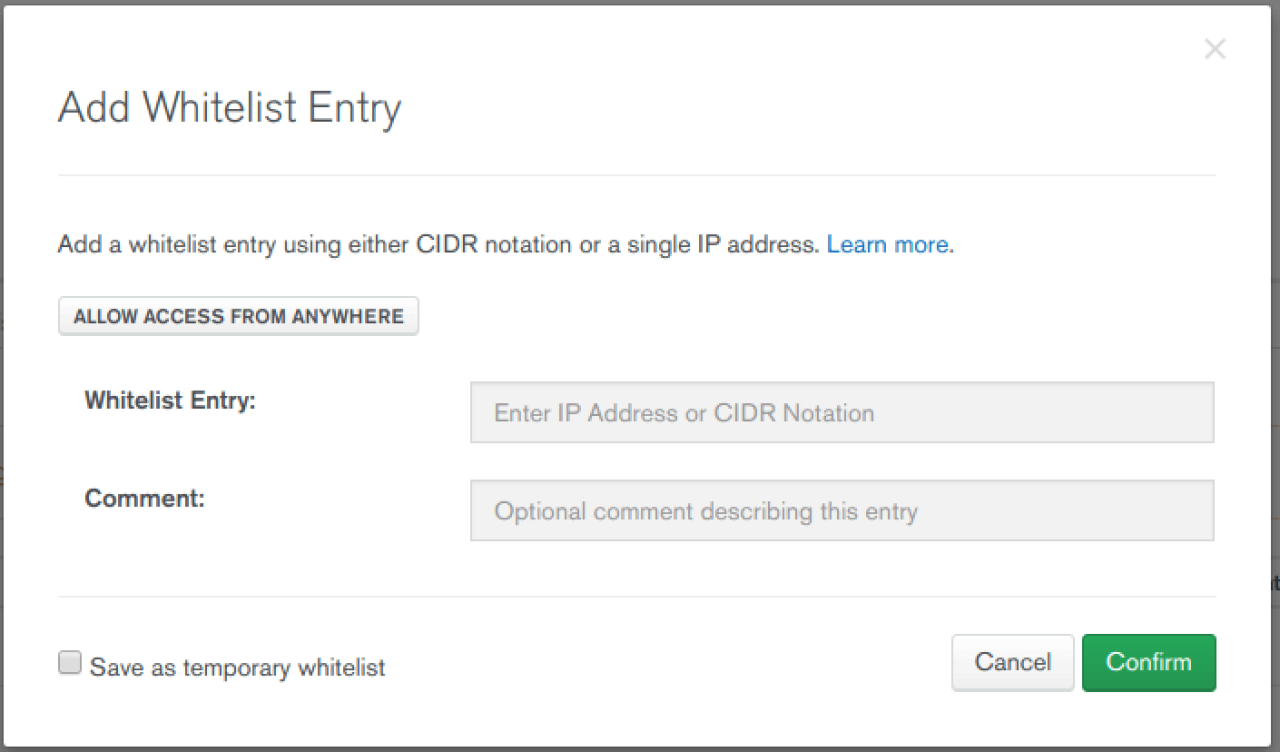
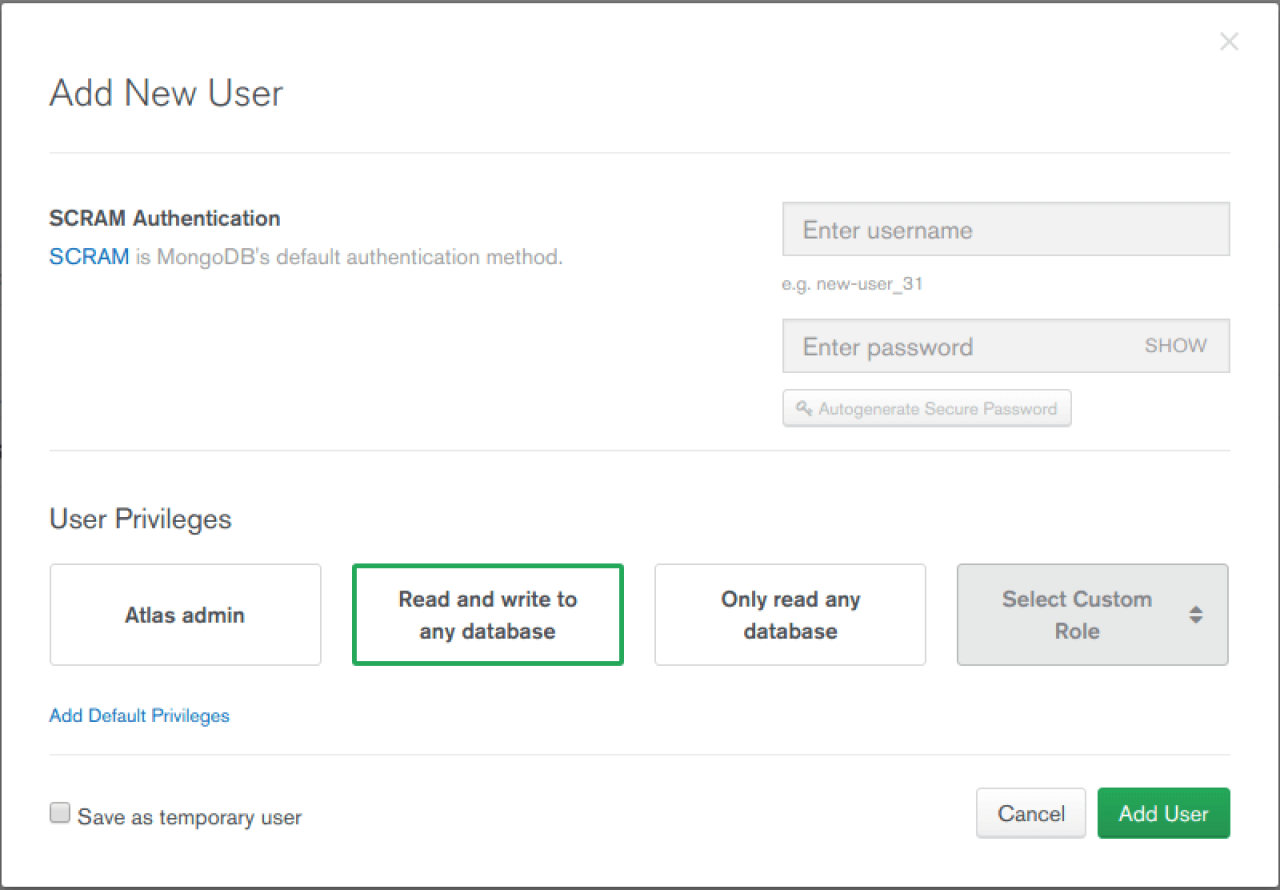
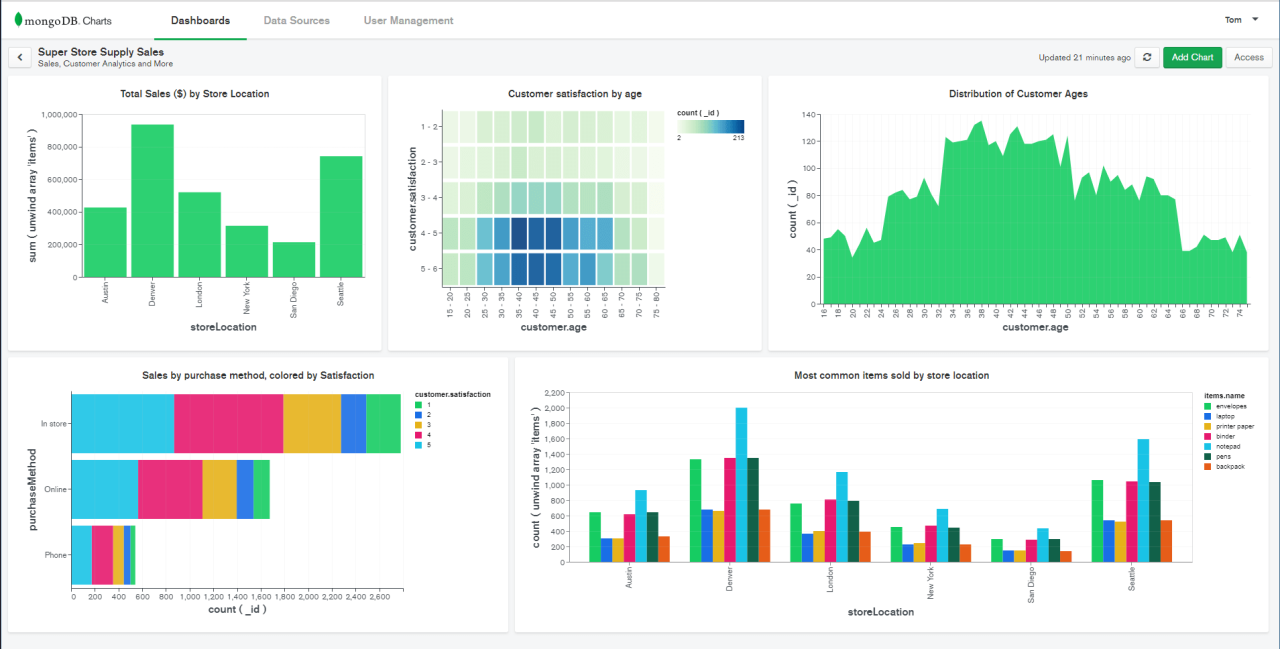





ปั้มไลค์ says:
Like!! Really appreciate you sharing this blog post.Really thank you! Keep writing.