How to Cut App Development Costs Without Losing Quality

While developing your business strategy, at some point you may wish to develop your own software product or app. Doing so is a great way to boost your business products or services, as well as to attract new customers and retain old ones.
Due to the high level of demand, custom app development can be expensive. However, there are a number of ways to reduce the expenses associated with app development. In this article, we’ll explore what affects the cost of custom app development and provide some tips and tricks on how to cut app development costs without compromising in quality:
- What Influences App Development Cost?
- How to Cut App Development Expenses
- When Saving Costs Doesn’t Work
What Influences App Development Cost?
App Features
Mobile and web applications have different aims; these aims drive the development budget and determine the costs. Deciding on the app architecture, third-party integrations, and technologies to be used all affect costs. For example, developing a small internal app to compute salaries will cost less than a large-scale custom app to automate business processes.
Platforms and Devices Supported
To predict development time and to estimate the approximate cost, select the platforms your application will support—will it be an iOS, Android, Windows, or web app? Since every platform is different, and differences exist even within platforms, it may be difficult to make your app work perfectly for each Android model, for example, while an iOS app may need to support a few different devices.
The type of device you want your app to support is a crucial factor. Do you want your app to support only smartphones, or tablets too? Or should your app be universal and fit as many platforms as possible?
Integration Points
This will cost more during the development process, but it will greatly help you save costs in the long run.
Consider the following aspects:
- Third-party services. Which services can your app integrate with? Apps can automate previously manual processes, add functionality, meet any software development needs, and increase the speed and reliability of the process
- Content source. Where will your app take content from? For instance, will this content come from DB-API or will it be developed from scratch?
- Content management. Who will edit the content? Is there an established content review process?
Custom Design & Animations
Usually, clients are divided into two groups: those who consider the app’s visual style a vital component and those who think visual style is not important at all. Both opinions are wrong. Of course, the app design is a crucial element of users’ interaction, but paying too much attention to design in the initial stages may be unnecessary. It is much more important to focus on creating a seamless user experience to let users get what they want as soon as possible. Leave complex elements, 3D graphics, and animations for the next stages, and introduce them only if the MVP (minimum viable product) features succeed.
Use of Device Hardware Features
Some applications require access to a device’s smart features, such as a camera, geolocation, GPS, accelerometer, gyroscope, and others. If these features are essential to your app, keep in mind that you can’t cut costs on their implementation. Consider the necessity of using these features and try to minimize the number required.
Hourly Rates
Software development teams typically work at hourly rates. Usually, a higher rate doesn’t mean the company will make a better product for you. Rates primarily depend on the region: it will cost more to hire a team from the USA, the UK, or Western Europe, while The team from Brazil or Georgia will likely cost you half as much.
How to Cut App Development Expenses
Create a Clear PRD (Product Requirements Document)
The product requirements document is a document where you specify what your product should do from a user’s point of view: goals, features, and behavior. The PRD should include everything about how the app will work so that professionals can provide the best solutions to meet these requirements. The PRD is analyzed by the potential development team and detailed in a Technical Requirements Document.
Retain Only Essential Features
Apps usually have some non-priority features that don’t align with their main goals. To reduce the time needed for development, remove unnecessary features so developers can focus on the core features. Thus, to reduce the cost of an app, build a prototype to clarify the requirements as early as possible.
Features that contribute to increasing the cost of app development are:
- real-time video/audio processing
- VR/AR integration
- location tracking
- chat capabilities
- offline mode
- data synchronization
- integration with third-party services
- multiple screens
- multiple payment options
Conduct Thorough Research
Before creating any product, you should collect as much information as possible. By doing so, you will have a detailed vision of how your app will work, what it will look like, and what features it will contain.
At this stage, you should try to answer the following questions:
- Who will use your app?
- Why do they need this app?
- What platforms are popular among people who will use your app?
- Who are your competitors?
- What challenges do your competitors face?
- What features do your competitors’ apps have?
Outsource Your Project to Nearshore Regions
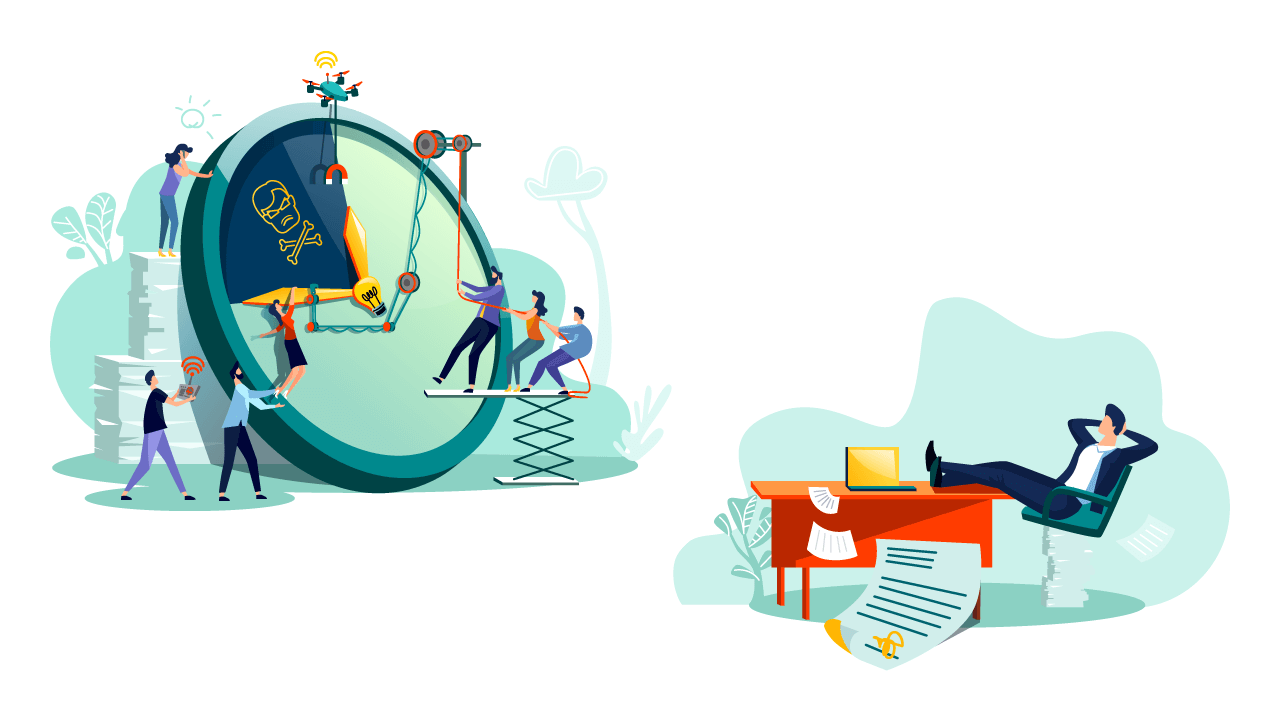
The development team is a key factor in app development, particularly its cost. Choosing the staffing structure is a crucial part of development planning.
An in-house development team is beneficial when you need narrowly-focused specialists to provide maximum customization of workflow. But if you have a small or medium non-tech business and want to focus on your core business tasks, you’d better outsource your project or hire a dedicated team.
Outsourcing and hiring a dedicated team can help you to reduce office rent and equipment costs as well as allow you to select employees from the global talent pool. You get access to professional teams from regions where software development rates are lower for the same level of skills.
Create an MVP and Find Investors
An MVP is a product that implements only the main concept of the app. Producing an MVP allows you to test your idea. You build a working prototype, track performance, study the first users’ feedback, and then think about how to improve the product. Producing an MVP also helps reduce both the time and money spent on the development process.
So, you researched, planned, chose a team, and built an MVP. Your next step is to find investors. Remember to take your time at this stage. Investors are usually driven by emotions and tastes; that’s why the first impression matters. Do some research: the more you know about the investor, the better. Find someone who can introduce you to the investor, such as a friend, a LinkedIn contact, or even another business angel.
Give Up Design From Scratch & Follow Apple and Google Guidelines
Creating custom graphics, designs, user interfaces, and animations will cost you much money, time, and effort. To avoid this, iOS and Android created their own UX/UI design guidelines. By following them, you will build a stylish app interface that is familiar to users and allows them to find what they want quickly. To maximize impact and coverage, follow the principles of each guideline.
Human Interface Guidelines (HIG) set the rules and standards for developing iOS app interfaces, while Android development is regulated by Material Design.
HIG principles:
- Aesthetic integrity is how well the app’s appearance aligns with its functionality and goals. An app for serious tasks should look and feel serious and should keep the user task-oriented
- Consistency means using familiar components, interface elements, icons, and text styles
- Direct Manipulation refers to the user being able to see the result of their interactions with the screen, such as when they rotate the device or use gestures
- Feedback means keeping users informed using progress bars, loaders, animations, sound, and vibration
- Metaphors are when virtual actions and elements are similar to those in the real world
- User Control is a balance between making the user feel in control and avoiding unwanted outcomes
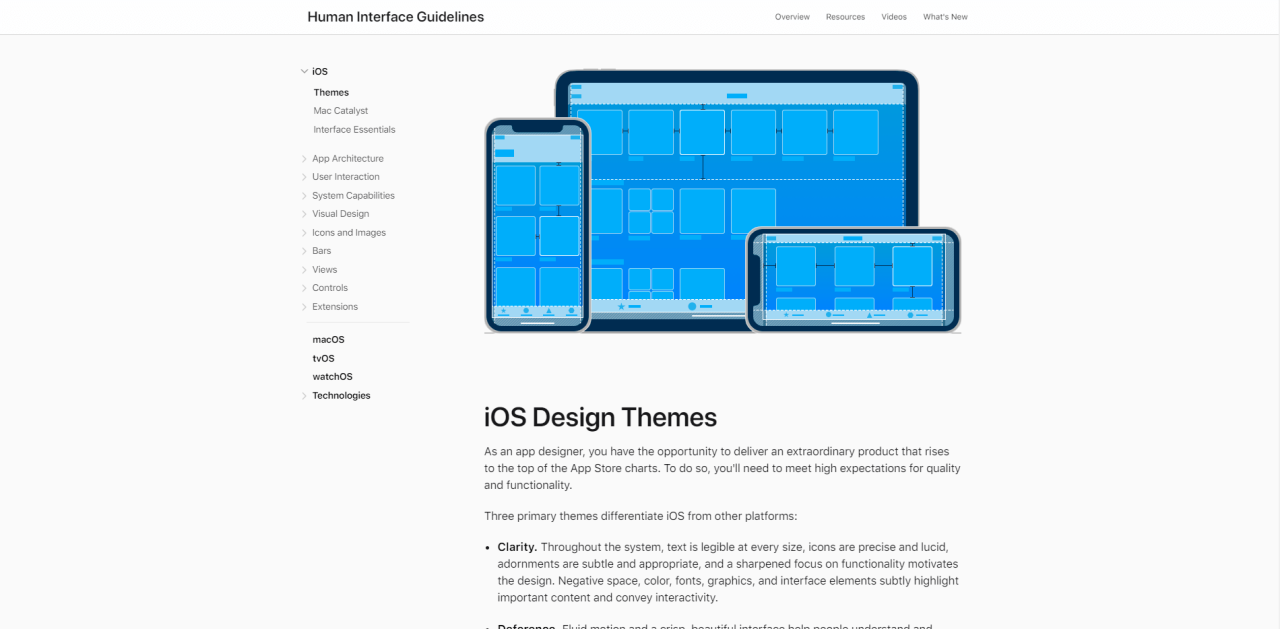
Material Design principles are:
- Material is the metaphor. Material Design is inspired by the physical world and imitates shadows, light reflection, and textures
- Bold, graphic, intentional. Best practices of print design (typography, grids, negative space, colors, images) are applied to create a hierarchy of visual elements and to focus the user on the most necessary ones
- Motion provides meaning. The on-screen motion directs the user’s attention and maintains their continuity of experience. Elements appear onscreen to reorganize the interface and generate new transformations
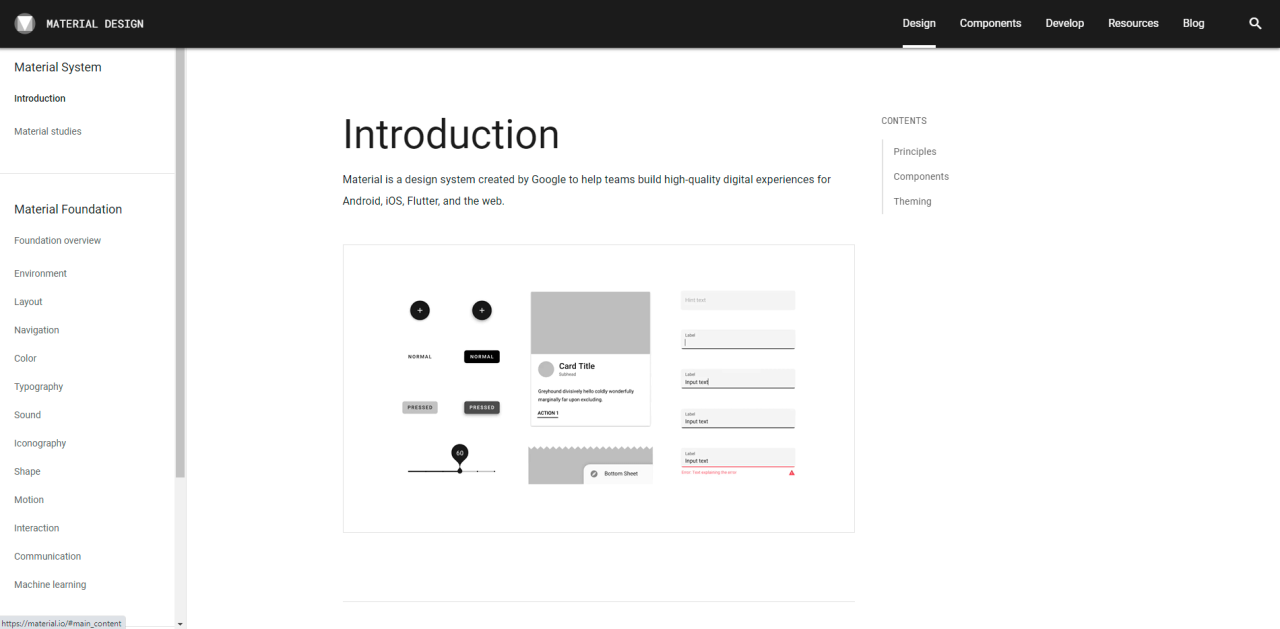
Follow Navigation Guidelines
Users tend to be unaware of their app’s navigation system until it fails. Navigation refers to browsing between the app’s screens. Both Apple and Google design guidelines contain sections about navigation. There you can find various types of app navigation systems, detailed descriptions of each, and tips on how to implement them. Your task is to make the app feel native and familiar; the navigation should supplement the structure and the purpose of the product. The user shouldn’t have to draw their attention away from the content to concentrate on the interface.
Use the Most Popular Technology Stacks
A tech stack is a set of technologies such as programming languages, frameworks, and tools. It greatly affects the cost of development as it defines the workflow, complexity, and level of risk. When choosing your app’s tech stack, don’t rely on the following:
- competitors’ apps
- online research
- previous projects
- personal preferences
Most likely your tech stack will consist of frontend (client-side) and backend (server-side) components. A number of the most popular and common toolsets work well for both client and server. These toolsets can help you optimize the workflow and save the team’s time on a startup or MVP stage. Some of the most popular tech stacks are MEAN, LAMP, MERN, Ruby on Rails, and Python-Django.
Use Backend as a Service (BaaS)
Backend as a Service is a cloud service model that helps the development team outsource the backend aspects of any application so they can focus on the frontend. BaaS providers pre-written solutions for activities that take place on servers, including:
- user authentication
- database management
- remote updating
- push notifications (for mobile apps)
- cloud storage and hosting
BaaS allows developers to implement all the necessary backend features without designing the architecture themselves by using APIs and SDKs provided by the BaaS vendor. Developers don’t need to maintain servers, virtual machines, or containers to keep the application running. Thus, the mobile or web development process goes faster.
When Saving Costs Doesn’t Work
To create a well-designed marketing tool that is an additional communication channel, you should act wisely. You should keep in mind two things that are essential and require investment whether you like it or not.
Business Analysis
Design and coding are only the tip of the iceberg. Once your product’s development stage is completed, you will encounter a harsh marketing environment full of competition. To ensure your product’s survival, invite a qualified business analyst to examine and test your idea before starting development. Business analysts examine existing products and estimate the chances of your app earning a profit.
Testing
Testing is a crucial step of app development as it guarantees the high quality of your product. In turn, high quality ensures a fast payback on the project. Whether you are developing a native or cross-platform application, you must test it on all possible types of devices. The more complex your system is, the more testing time it will require.
Conclusion
Low-cost software development may seem challenging or even impossible. But it doesn’t have to be if you have a great idea and find a professional team. Trying to reduce expenses often requires an incredible amount of creativity to combine customization with existing solutions. The main thing to remember is that development is never free, even if you choose a development team from a lower-cost region.
If you are looking for the right team to create your app at an affordable price, we at VironIT are ready to help you. Contact us to discuss your idea and get a free quote.




